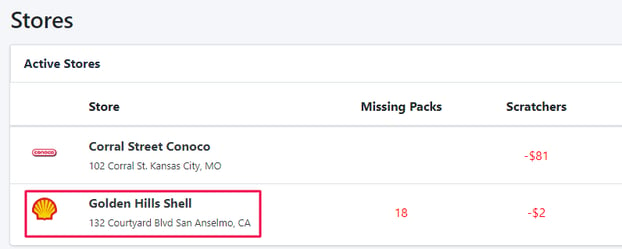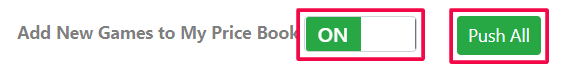Adding New Scratcher Games To POS
If you already use backoffice software, you can continue adding new scratcher games to your price book there and then push the updates to your POS system. LottoShield cannot add games directly into your backoffice platform. When using LottoShield in this setup, scratcher items will still ring up correctly at the POS, but your back-office software may not capture the game name and could label it as an “unknown item.”
If you don’t use back-office software and want LottoShield to automatically add new games to your POS price book, you can enable this feature with just a few simple clicks!
Open the location you want to add games.
In the left menu, click Scratchers and then Games.
In the top right, toggle Add New Games to My Price Book to On and then select Push All.
New games will now automatically be added to your POS price book!
![LottoShield Logo -2.png]](https://help.lottoshield.com/hs-fs/hubfs/LottoShield%20Logo%20-2.png?height=50&name=LottoShield%20Logo%20-2.png)