Check Backstock
To check a store’s backstock count, select the individual store on your dashboard.
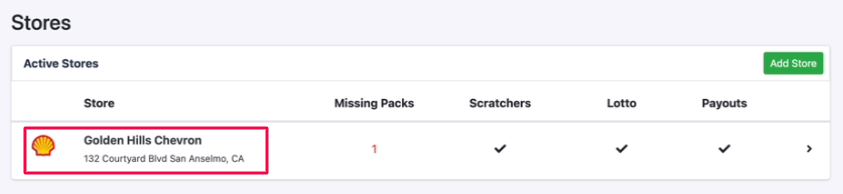
In the store’s left menu, click Scratchers. In the dropdown, select Packs.
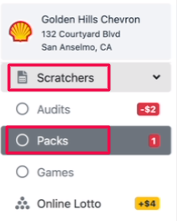
The Packs page automatically opens to show your backstock. You can see the total in the top menu or at the bottom right of the list.
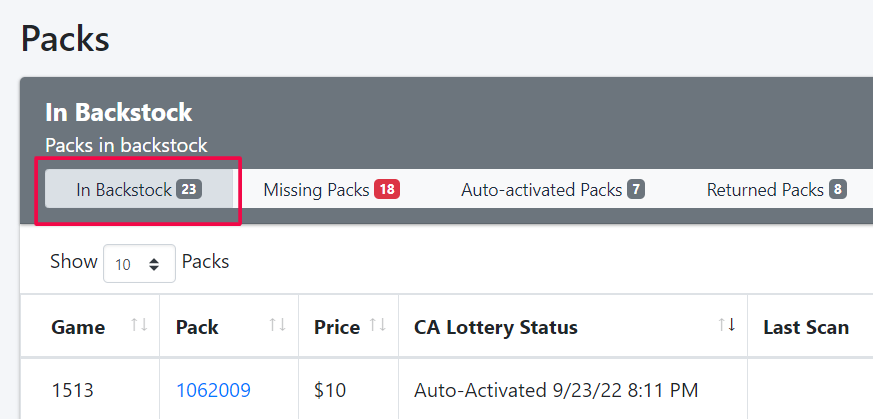
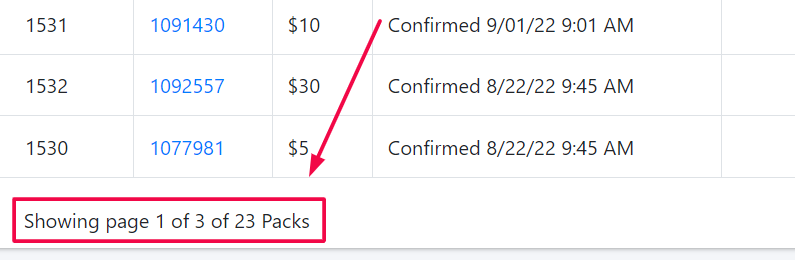
Note: This number will change when packs are Activated to be sold in your store or you receive new packs from the state lottery. For more information about the different statuses for scratcher tickets, see our article here. If you are in California, tickets will auto-activate after 120 days.
Did this answer your question?😞😐😃![LottoShield Logo -2.png]](https://help.lottoshield.com/hs-fs/hubfs/LottoShield%20Logo%20-2.png?height=50&name=LottoShield%20Logo%20-2.png)