Not sure if your wifi is 2.4GHz? There’s an easy way to check on your computer. Follow the steps below to check your wifi on a Windows 10 or 11 computer.
In the bottom right corner of your screen, click the fan icon.

You’ll see a list of available networks, and the one you are connected to. The network might have if it is 5G or 2.4G right in the network title such as in the example below. If it doesn’t, click Properties below the network name.
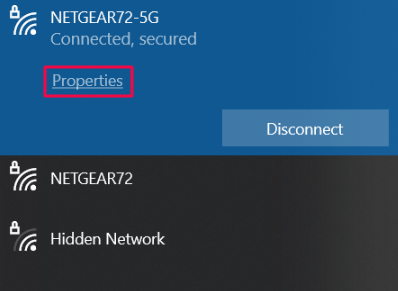
This opens the Settings window. Scroll down until you see the Properties section. Here look for the Network band. This will tell you if your connected wifi is 2.4GHz or 5GHz.
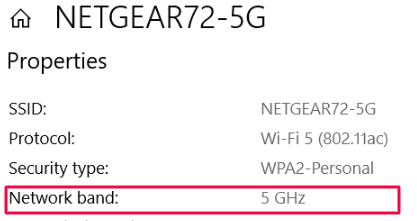
So in our example, the LottoShield scanner would not work connected to this 5GHz network. We would have to check the properties of the other available networks, following the steps above, and connect to one that is 2.4GHz.
Did this answer your question?😞😐😃