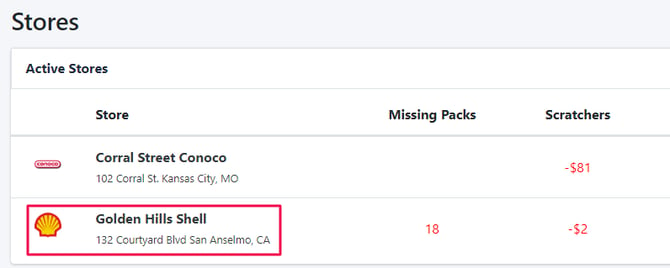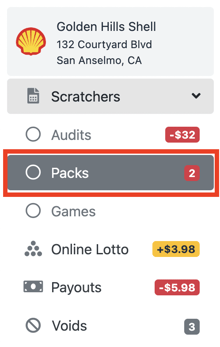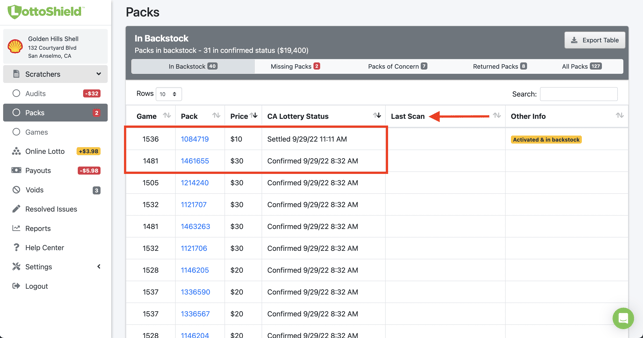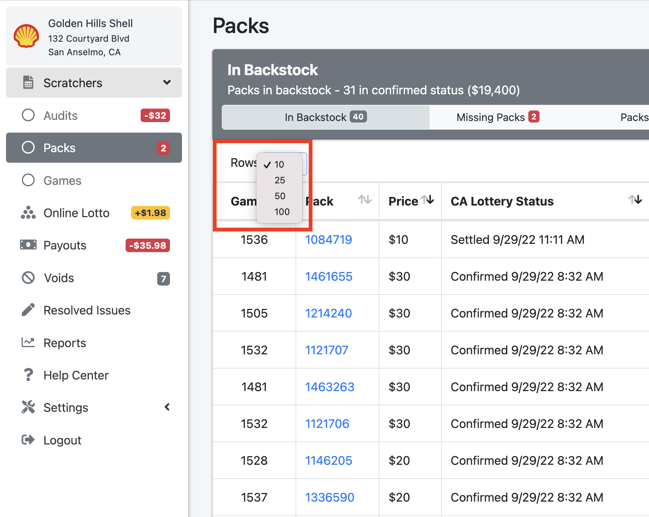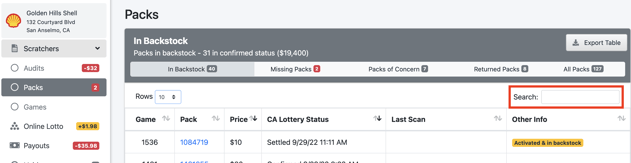Checking Backstock
Backstock are packs that are sitting in an office or store's safe. To see a store’s backstock, select a location on your dashboard.
In the left menu select Packs.
The Packs page will automatically show your backstock. The list shows all of your recorded backstock inventory. You can click on a pack number to see more details such as when the pack was issued and confirmed.
Customers performing backstock audits will see when packs were last scanned in the Last Scan column. Activated packs sitting in backstock should be used before activating new packs of the same game. Settled packs in backstock should be used before activating new packs of the same game or should be set aside for the Lottery rep to return.
You can adjust the number of packs shown on the page with the dropdown in the top left.
If you’re looking for a specific pack you can use the search bar in the top right.
Checking your backstock is as simple as that!
Did this answer your question?😞😐😃![LottoShield Logo -2.png]](https://help.lottoshield.com/hs-fs/hubfs/LottoShield%20Logo%20-2.png?height=50&name=LottoShield%20Logo%20-2.png)