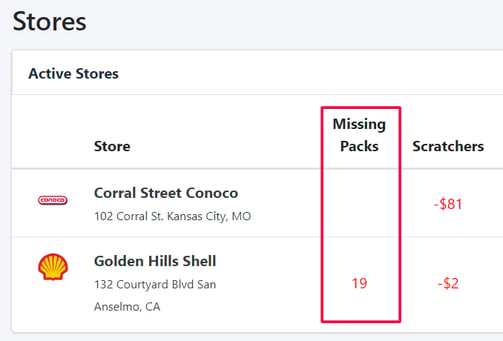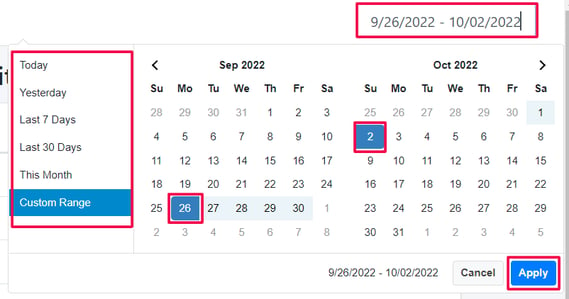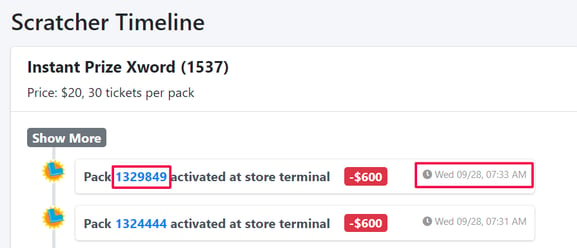Investigating Missing Packs
A missing pack is a pack that has been activated in your store but doesn’t appear in any audit. You can see if there are any missing packs at your locations in the admin dashboard.
A blank space in the Missing Packs column means that there are no missing packs for that location. A number means that there are that many packs missing.
Click the number of missing packs for a location. This opens the Scratcher Audits page. You can adjust how many audits you see by changing the date.
Click the Date Range in the top right and select the period of time you want to view.
Look in the +/- column to find an audit with missing packs. A green checkmark in the column means everything is balanced. A discrepancy will have a box with the amount of packs missing. Click the Date of the audit for more information.
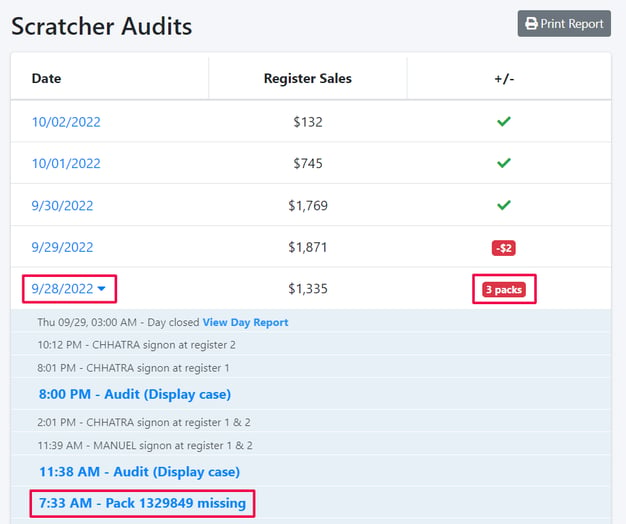
Select the pack that is missing to view the Scratcher Timeline.
You can see when a pack was activated and click the Pack Number for more details.
On the pack details page you can see more information about the status of your pack. Use the dates and times to investigate the pack disappearance.
Sometimes, packs are accidently activated and placed back into backstock. Other times, a pack was moved into a vending machine but not marked accordingly.
If the pack was moved to backstock or to a vending machine, click Moved to Backstock in the top right. If your store has a vending machine, the button will include a vending machine option.
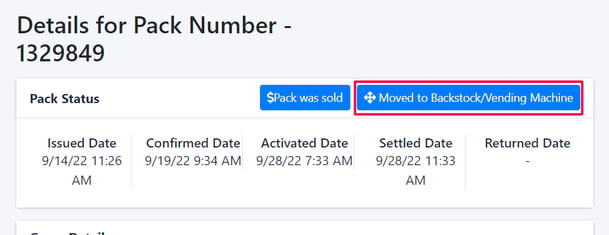
You can enter information about where the pack was moved, how many tickets were in the pack, and the reason the mistake happened along with notes. When you’re done click Save.
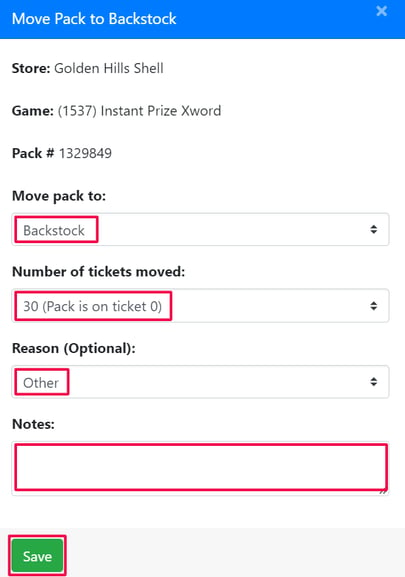
If there was another resolution for your missing pack, click Pack was Sold/Removed in the top right.

Select a resolution from the dropdown and then add notes on the incident before clicking Save.

If you want to see all of your missing packs, click Packs in the left menu.
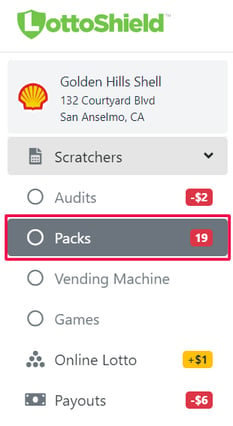
In the menu, click the Missing Packs tab. You’ll see a list of all of the missing packs from your store. You can click the Pack Number to get to the pack details page described earlier.

Did this answer your question?😞😐😃
![LottoShield Logo -2.png]](https://help.lottoshield.com/hs-fs/hubfs/LottoShield%20Logo%20-2.png?height=50&name=LottoShield%20Logo%20-2.png)