- Help Center
- Account
Managing Locations
You can make edits at any time. Click Settings in the left menu of the admin dashboard.
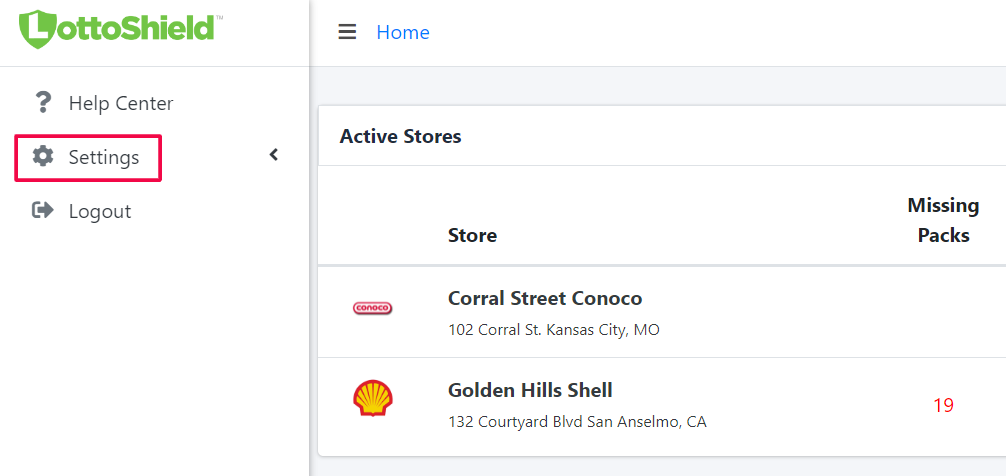
Under Settings click My Account.
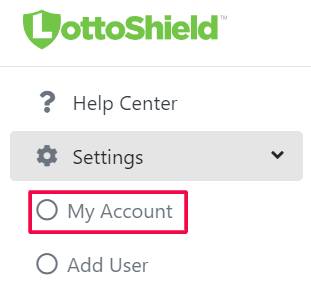
This opens the Account Settings page. Scroll down to the Locations section. Next to the location name, you will see an Edit button. Click the button and then make any needed changes to your location.
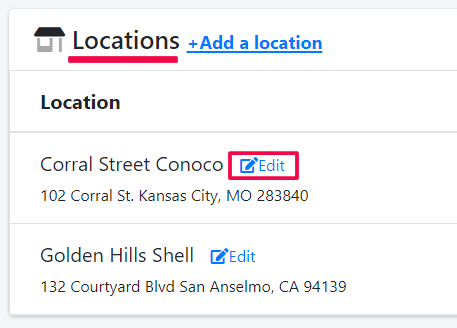
When you’re done, click Save at the bottom.
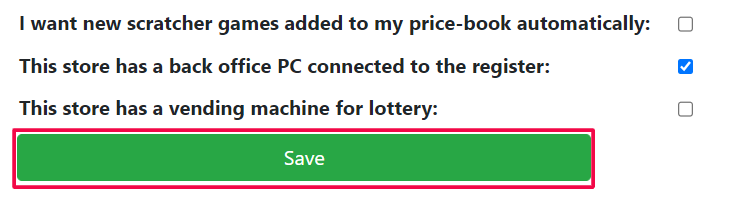 Did this answer your question?😞😐😃
Did this answer your question?😞😐😃
