Managing Users
Click Settings in the left menu of the admin dashboard.
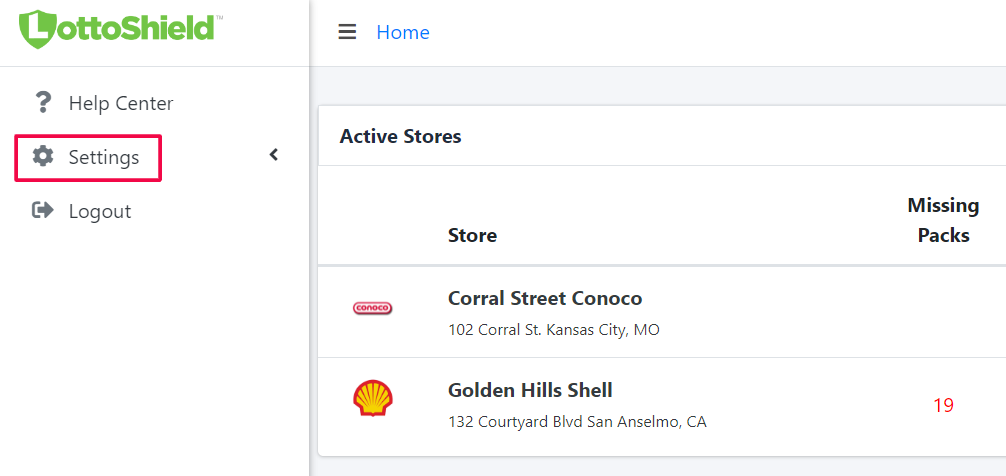
Under Settings click My Account.
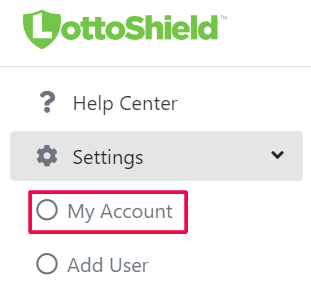
This opens the Account Settings page. Scroll down to the Users section.
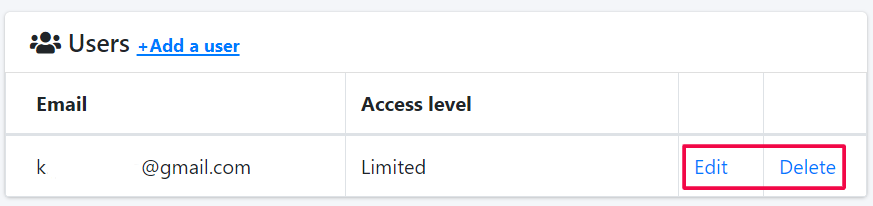
Next to the user email, you will see two options. To update user information, click Edit. A window will open where you can change the user settings. When you’re done, click Save at the bottom.
To remove the user, click Delete.
![LottoShield Logo -2.png]](https://help.lottoshield.com/hs-fs/hubfs/LottoShield%20Logo%20-2.png?height=50&name=LottoShield%20Logo%20-2.png)