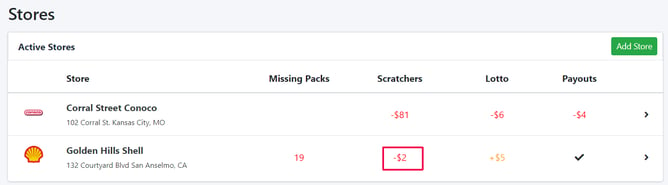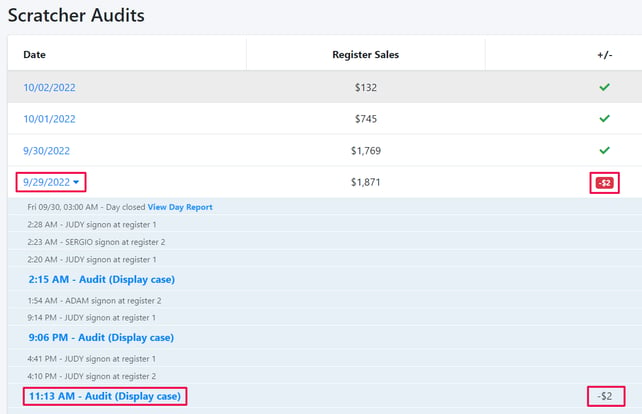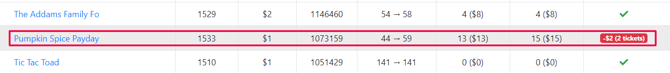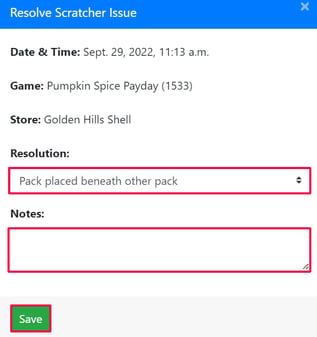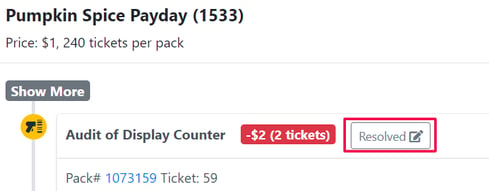Resolving Scratcher Issues
When there is a discrepancy with your scratchers, you have the option to resolve the issue and balance your records. For more information on investigating issues, see our training video here.
If you are on the admin dashboard, simply click the number under Scratchers for the location you want to resolve an issue for.
If you are already in a store, click Audits in the left menu.

Look in the +/- column until you find the discrepancy. Click on the Date to see more information about the incident.
Select the audit that shows where the discrepancy is. This opens the Audit Details page. Scroll to find the problem in the Over/Short column.
Click the game name to open the Scratcher Timeline.
Once on the timeline, there will be the button Resolve to make a note or remove the overage or shortage.
Select a Resolution from the dropdown. You can click one of the premade explanations or Other. Use the Notes section to explain why the discrepancy happened and the solution. When you’re done, click Save.
If you resolved an issue by accident, simply click Resolved on the scratcher timeline.
You can either update the resolution and notes by clicking Save or delete the resolution by clicking Delete.

![LottoShield Logo -2.png]](https://help.lottoshield.com/hs-fs/hubfs/LottoShield%20Logo%20-2.png?height=50&name=LottoShield%20Logo%20-2.png)