Review Audits
You can review individual audits at any time.
First, select the location you want to check audit details for.
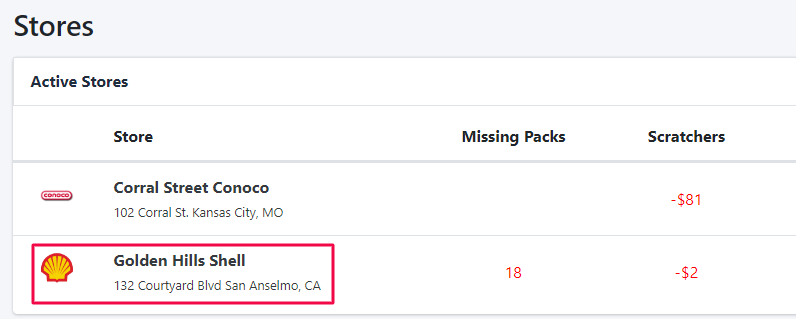
In the left menu, select Scratchers. In the dropdown, select Audits.
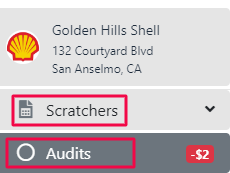
Audits are organized by day. To see the audits performed during the day, click the date. The dropdown will show you when different employees signed onto registers and when the last audits were performed.
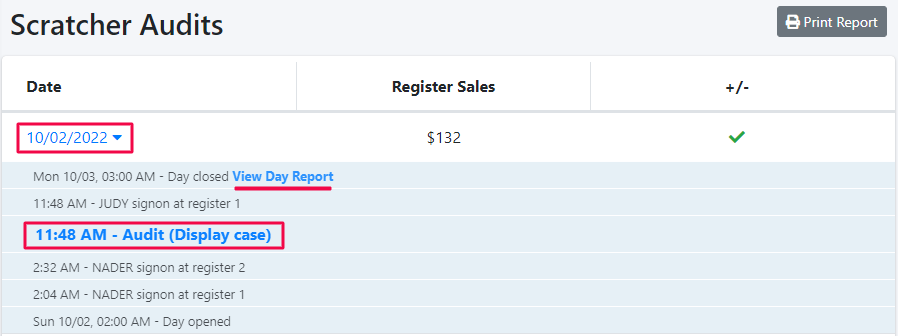
You can see the entire day by clicking View Day Report.
- Day reports may not match total sales. Employees must always take end of day inventory before the day report is closed.
- If your day report closes automatically or manually by an employee at 3am, then the employee must perform the end of day inventory scan before that time.
You can also look at the individual audits performed by selecting Audit, this opens up the Audit Details page.
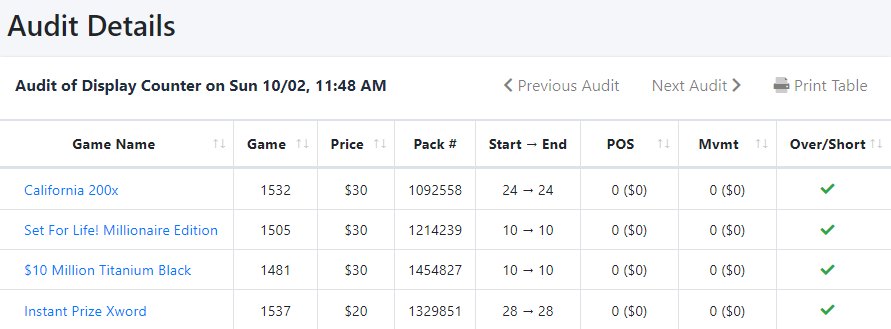
The audit details will show you the movement for each pack in your display case during that period of time. You can click any of the game names to see more information on the ticket movement and history. See the article here for more information on viewing game history.
![LottoShield Logo -2.png]](https://help.lottoshield.com/hs-fs/hubfs/LottoShield%20Logo%20-2.png?height=50&name=LottoShield%20Logo%20-2.png)