This article will be about updating your LottoShield scanner.
-
You will need to reach out to support to acquire the software to update your scanner.
Plug Scanner into Computer
-
Before plugging your scanner into the computer, hold down the green trigger.
-
While continuing to hold the trigger down, plug your scanner into the usb port of your computer. Continue to hold down the trigger until the blue light stops flashing (about 10 seconds).
Updating the Scanner
-
Click Find My Device.
-
You should see Device detected in the dialogue box. If it says Device not detected, unplug your scanner and repeat Plug Scanner into Computer.
-
Click Download FW.
-
Wait until the download completes and the scanner beeps.
-
Exit out of the Update.exe.
Click Find My Device.
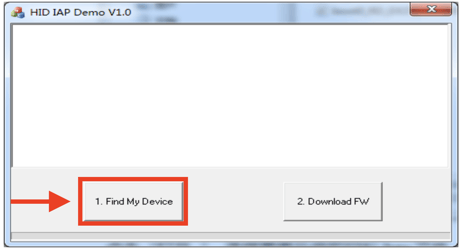
You should see Device detected in the dialogue box. If it says Device not detected, unplug your scanner and repeat Plug Scanner into Computer.

Click Download FW.
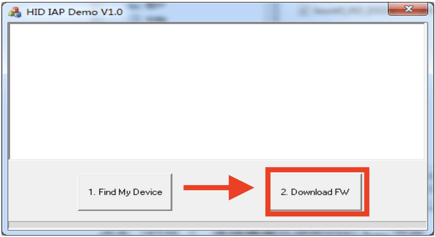
Wait until the download completes and the scanner beeps.
Exit out of the Update.exe.

Setting URL
-
Scan the following QR code.
Scan the following QR code.

Configuring WiFi
-
Click here and enter your WiFi credentials. Once entered, scan the QR code it generates.
Click here and enter your WiFi credentials. Once entered, scan the QR code it generates.
Finished
-
Please delete the Update.exe from your computer.
-
Congratulations! You have now updated your LottoShield scanner. You may unplug your scanner from the computer and perform an audit.




