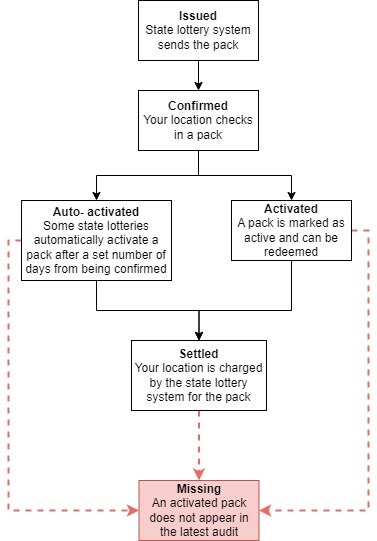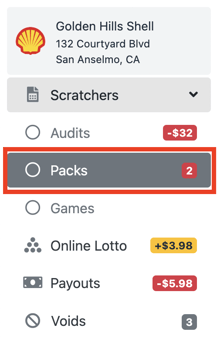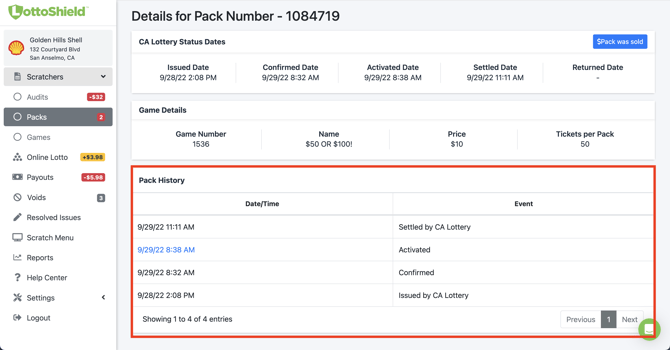Understanding Scratcher Pack Statuses
When you use Lottoshield you’ll see several different “statuses” for your packs. This article will explain each of the statuses you might see so that you understand what’s going on with your scratchers.
List of Pack Statuses
There are five basic statuses for packs:
- Issued - This status means that the state lottery system has a pack en route to your location.
- Confirmed - A delivery has been confirmed at your location. This means the delivered packs from the state lottery were confirmed at your store Lottery Kiosk. Confirmed packs are in your non-active packs and are not yet redeemable.
- Activated - The pack has been marked as active by an employee. Scratchers from this pack can now be redeemed at locations.
-
- Auto-Activated - Certain states automatically activate packs after a certain number of days. For example, California auto-activates a pack 120 days after the confirmation date.
- Settled - Your location is to be charged on the next weekly statement for the pack(s) by the state lottery. A pack is settled once a certain percentage of the winning tickets have been redeemed, a pack has been activated for a certain number of days, more than 4 packs of the same game are activated or manually settled from the lottery terminal. All states differ so it's best to check with the state lottery for more information on when a pack settles.
- Returned - Your lottery rep has taken packs from your store and processes them for return. The packs are then taken back to the state lottery warehouse and finalized
- Missing - A missing pack is an activated pack that does not appear in any audits on your LottoShield account. An employee may have sold a whole pack but scanned a different UPC code at the register. Not scanning the UPC of the pack being sold will result in that pack missing. An overage should appear if a different game is scanned in it's place.
General Status Flow
The chart below shows the different statuses and the general order in which they can occur. A pack missing any time after it has been activated is only reflected on LottoShield.
Where to Find a Pack Status
You can see the status of a pack by clicking Scratchers in the left menu and selecting Packs.
By default the Backstock will be showing. If you want to search pack statuses you can simply click all packs. Click on the search box and type the type of status you want to see. In the example clip below: I am going to search settled packs. Click on the pack number to see all status of the pack such as: issued, confirmed, activated and settled.
At the bottom of the Details for Pack Number: You'll see pack history of statuses and when it was audited in the display, backstock, and vending machine. Here you will see a record of the pack and be able to follow it's record.
If you have any questions regarding pack status and what they mean. Feel free to reach out to a LottoShield chat support agent and we'll be glad to assist.
![LottoShield Logo -2.png]](https://help.lottoshield.com/hs-fs/hubfs/LottoShield%20Logo%20-2.png?height=50&name=LottoShield%20Logo%20-2.png)