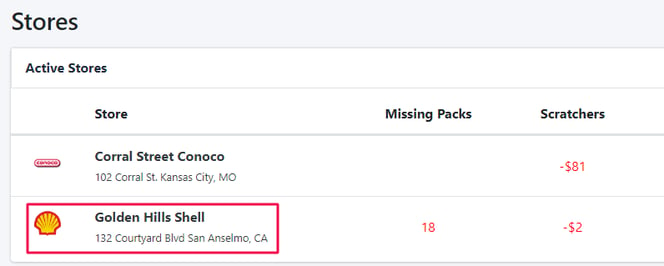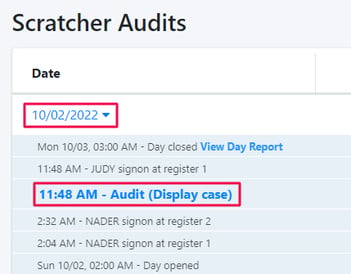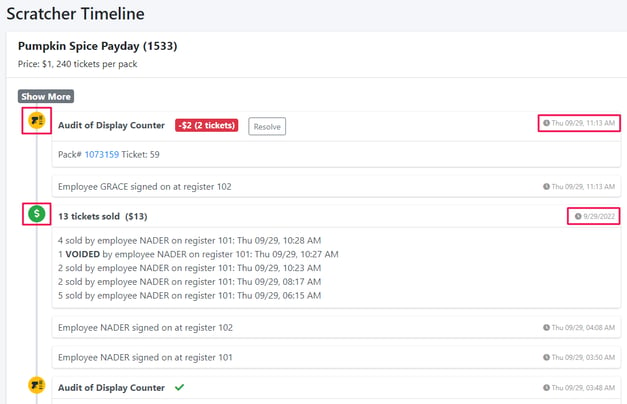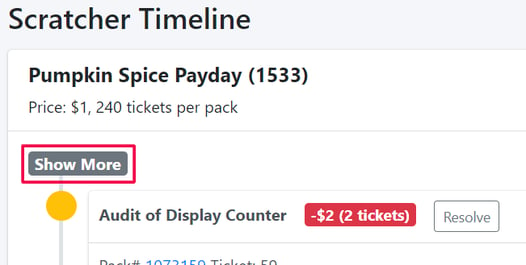View Game History
To view game history for a scratcher game, you first need to select a location.
In the left menu, select Scratchers. In the dropdown, select Audits.
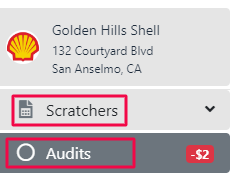
Click the most recent audit date and then select Audit to see the Audit Details page
Click the game name you would like to review the history of.
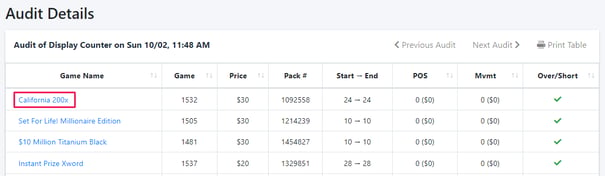
This will open the Scratcher Timeline. The timeline shows you when an audit was performed, when employees signed onto the register, and, when tickets were sold or voided. If there is a problem with your inventory, this is a great place to isolate when and how it may have occurred.
If you want more information from the timeline, click Show More at the top. This will display additional audits and transactions that took place after that audit.
![LottoShield Logo -2.png]](https://help.lottoshield.com/hs-fs/hubfs/LottoShield%20Logo%20-2.png?height=50&name=LottoShield%20Logo%20-2.png)