You can see all of your stores on your dashboard when you first login.
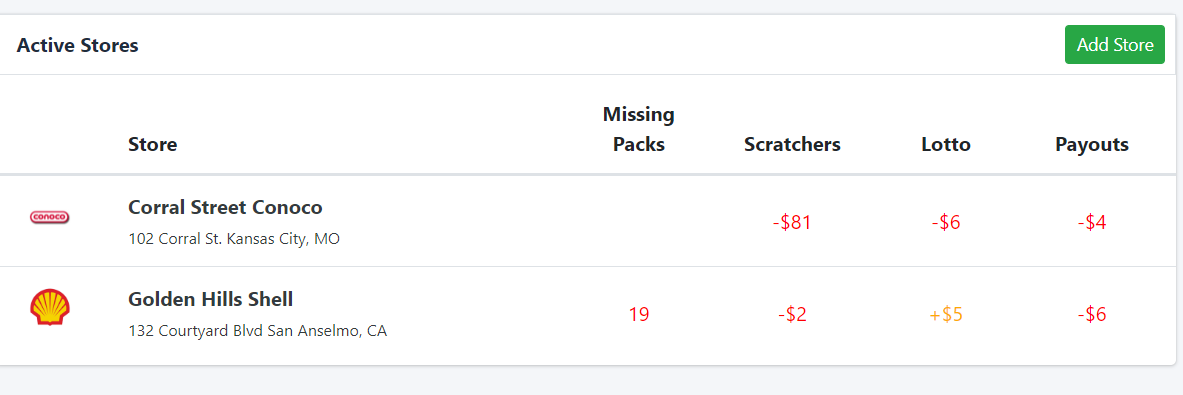
By clicking on a store name, you’ll open up that location.
You can switch between stores when you’ve opened a location. Simply click the store name in the Side bar, and then find the store you want to open in the dropdown.
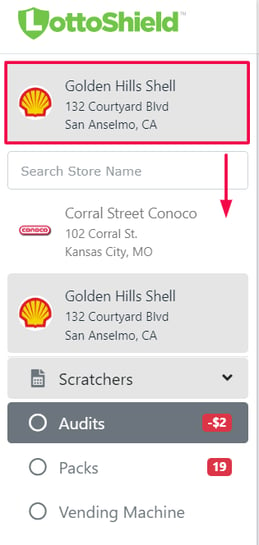
If you have a lot of locations, it may be easier to use the search bar. Start typing a location name, and then select it in the dropdown. That will open the new location.
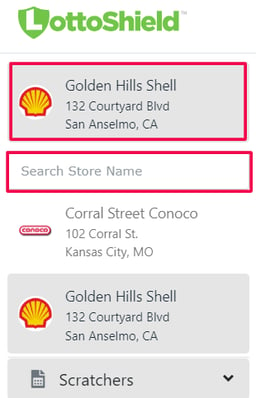
You can also return to the dashboard at any time by clicking the LottoShield logo in the top left, and then pick a new location from there.
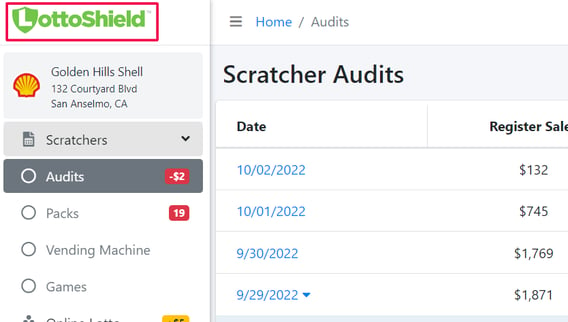
Note: If you do not see a location, you may not have been given permission to view that locations information. Have an admin edit your user profile with permissions for that location.
