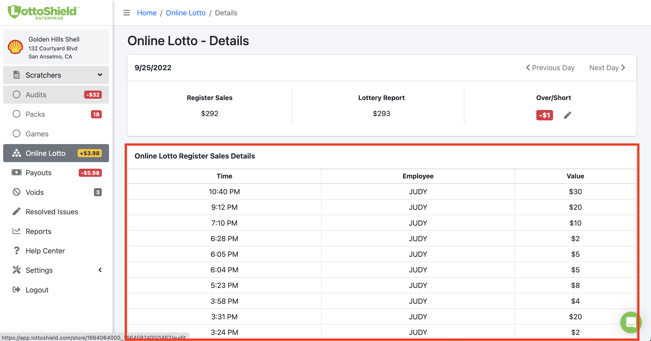Online Lotto
On your dashboard, you can see an overview of your online lotto sales under the Lotto column. What you see is based on the date range selected in the top right of the page.

A checkmark means that the amounts reported by your register and the state lottery report match. A number means that there was a discrepancy between the two reports. To view information from the online lotto, click on the location and then click Online Lotto in the left menu.

The image below breaks down the date range select and like in the dashboard, a green checkmark means the date is balanced between the register and state lottery report. The days that don't have a green check marks have difference between the Register sales and lottery report.
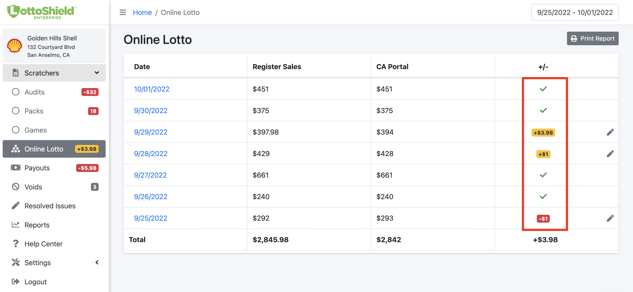
Click the Date of the discrepancy to see the details of online lotto sales that day. The details page will simply show register sales of the time, employee, and value of each lotto ticket sale. Online Lotto is sold using an department key on the register or a specific UPC code. If any employee uses these for non lottery items those sales will show up in your details on LottoShield and could be the result of discrepancies.
If a ticket sale was voided at any point, you’ll see it in the Online Lotto Register Sales Details. Voided tickets can be a great place to start a discrepancy investigation.
Note: If your location has a vending machine you may have a consistent shortages in your online lotto report. This depends on the state you are in. Some states reports do not send LottoShield separated online lotto sales reports for both vending machine and lottery terminal. If you'd like to know if your state falls under that category please reach out to LottoShield customer support
For more information on investigating online lotto discrepancies, see the training video here.
![LottoShield Logo -2.png]](https://help.lottoshield.com/hs-fs/hubfs/LottoShield%20Logo%20-2.png?height=50&name=LottoShield%20Logo%20-2.png)