Subscriptions and Payment Options
When you add a location for LottoShield, you need to select a subscription plan and a payment method. You also need to update your payment method if your card on file expires or your company makes a change with its payment methods.
LottoShield has two subscription plans, Yearly and Monthly.
-
Yearly - You will be billed once a year for 12 months of use. This option has a built-in discount.
-
Monthly - You will be billed once a month for use at the standard subscription rate.
You select subscription plans when adding locations. See the article here on adding a location.
Payment Options
To add a new payment option, navigate to Settings and then My Account on your dashboard.
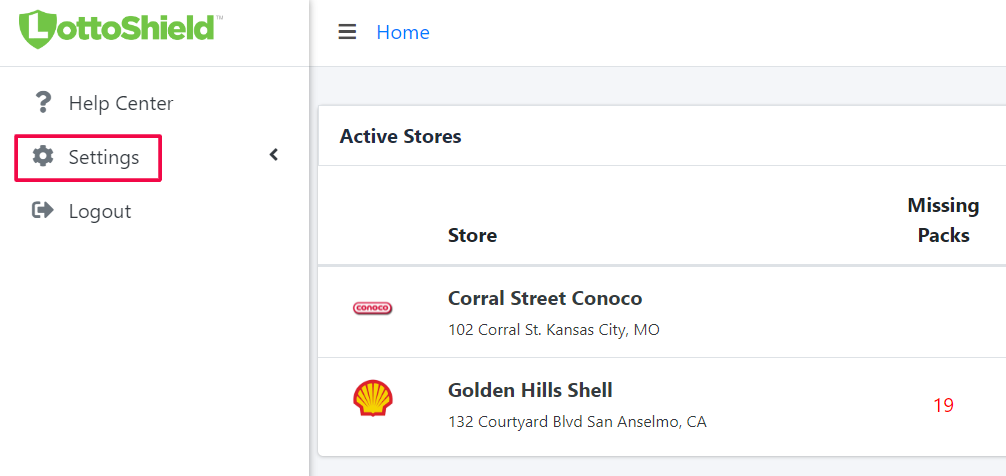
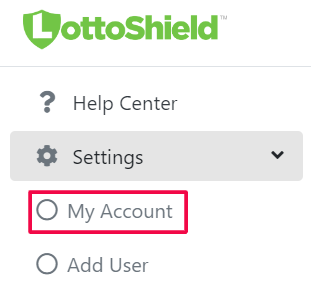
Scroll down to the Billing and Payments section. Click View Billing Portal.
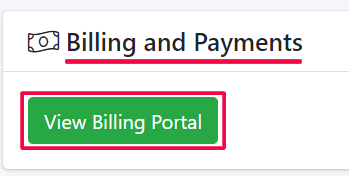
On the new page, click Add payment method.
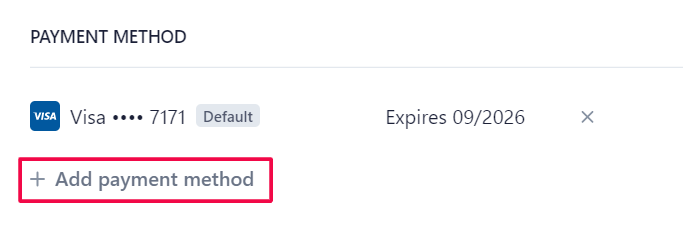
Fill out the details for a new payment method. You can either use a card or a US bank account. If you want this to be the default payment method when you add new locations, check the box for Use as default payment method.
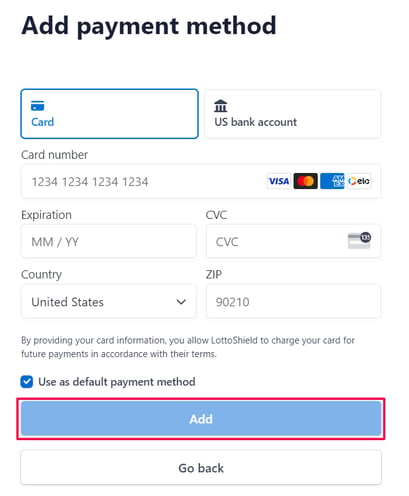
When you’re done click Add.
You can adjust the payment options for individual locations. See the article here on managing locations to change the payment method.
To remove a payment method, click the X next to the payment type on the Billing Portal page.
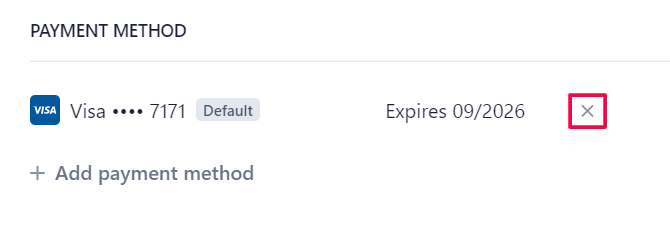
![LottoShield Logo -2.png]](https://help.lottoshield.com/hs-fs/hubfs/LottoShield%20Logo%20-2.png?height=50&name=LottoShield%20Logo%20-2.png)