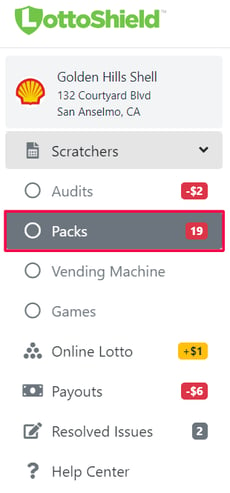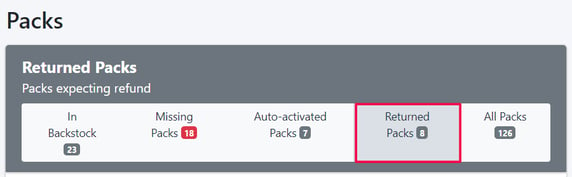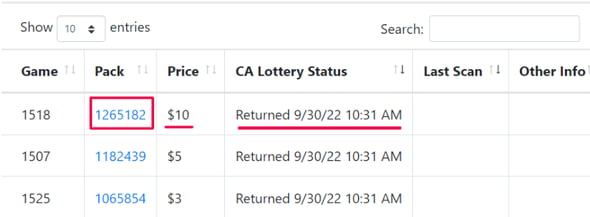Viewing Returned Packs
Returned packs are packs that have been processed as returns by the state lottery. You can see a record of returned packs by selecting a location in your dashboard.

In the left menu, click Packs.
In the top menu, click the Returned packs filter.
The list will show you all packs returned from that location. The list will show you the price and return date and time for a returned pack. You can click the pack number for more details.
On the Pack Details page, you can see in Pack History section the number of tickets refunded by the state lottery.

![LottoShield Logo -2.png]](https://help.lottoshield.com/hs-fs/hubfs/LottoShield%20Logo%20-2.png?height=50&name=LottoShield%20Logo%20-2.png)